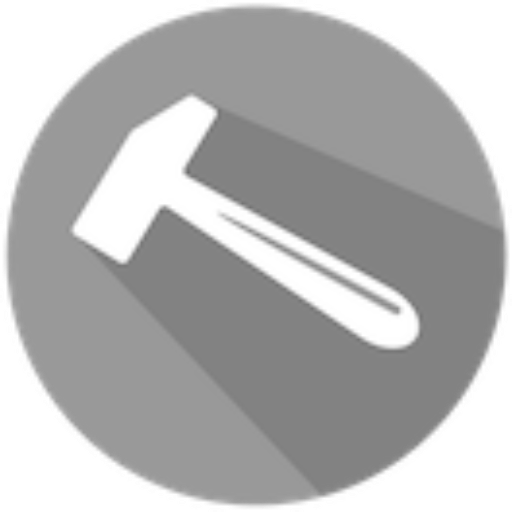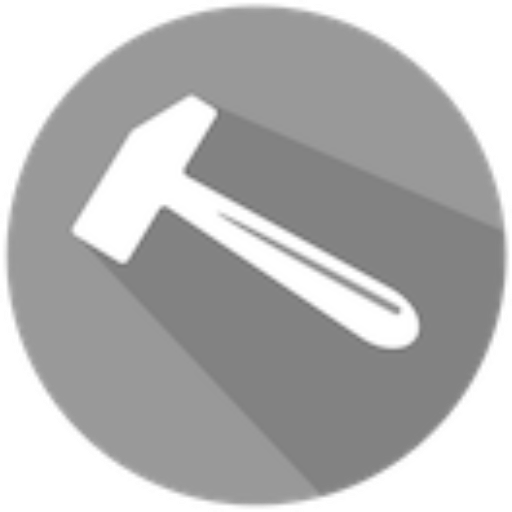Project Configuration
Project-wide settings can be defined in a takomo.yml file placed in the root of your project directory.
Required Takomo Version
You can specify which version of Takomo your project depends on using the requiredVersion property. This accepts a version range compatible with npm semver.
Example
Require Takomo version 6.0.0 or later:
Allowed Regions
By default, Takomo uses a hardcoded list of supported AWS regions. New regions are added as part of new Takomo releases. If you're using an older version of Takomo and need to access newer regions, or if you want to limit deployments to specific regions, use the regions property.
Example
Restrict deployments to the following regions:
Feature Flags
You can toggle optional features using the features property. Each feature flag enables or disables a specific behavior within Takomo.
| Flag | Description |
|---|---|
deploymentTargetsUndeploy |
Set to false to disable the undeploy deployment-targets command.This can be used to add an extra safeguard against accidental target removal. This setting can be overridden on the command line using --feature deploymentTargetsUndeploy=true. |
Example
Disable the undeploy deployment-targets command:
Extending Configuration
A takomo.yml configuration file can inherit settings from another configuration file using the extends property. This is especially useful in monorepos where multiple Takomo projects share common configuration.
Place shared properties in a parent config file and reference it like this: