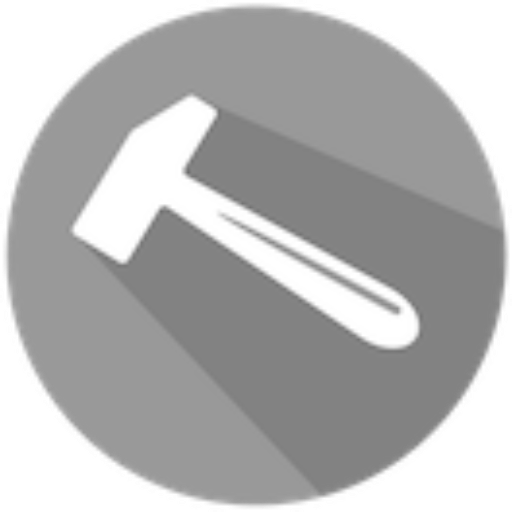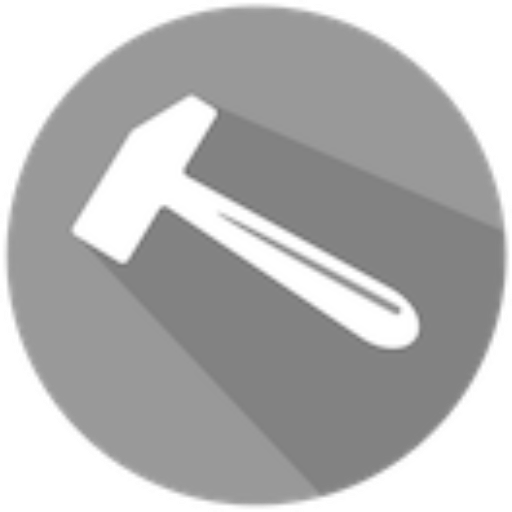Stacks and Stack Groups
Each stack you manage with Takomo requires a configuration file inside the stacks directory. These configuration files must be written in YAML format and define all necessary settings to deploy the associated CloudFormation stack.
Takomo uses the .yml file extension for all YAML configuration files.
Stack Groups for Shared Configuration
You can create subdirectories under the stacks directory to group stacks by environment, region, application, or other criteria. These subdirectories are called stack groups.
By placing a config.yml file inside a stack group directory, you can define configuration that applies to all stacks within that group. Stacks can override any inherited values from their parent group.
Stack groups can be nested to form a hierarchy. Child stack groups inherit configuration from their parent groups, and may override specific values as needed.
The stacks directory itself acts as the root stack group. Any configuration defined in its config.yml file is inherited by all other stack groups and stacks in the project.
Identifying Stacks and Stack Groups
Stacks and stack groups are identified by their path, which resembles a Unix-style file system path rooted at the stacks directory:
- The root stack group (i.e., the
stacksdirectory) has the path/. - A nested stack group path is the relative directory path from
stacks, prefixed with a slash (e.g.,/dev).
Stack paths follow the same structure but include a region specifier to indicate the deployment region:
If a stack is configured to deploy to only one region, the region specifier can be omitted.
Stacks can be deployed to one or more regions, as defined in their configuration file. Takomo creates a separate CloudFormation stack for each region listed.
Command Path
The term command path refers to both stack group and stack paths. Many Takomo configuration files and CLI commands accept command paths as input. You can use either a stack or stack group path wherever a command path is required.
Example Project Structure
Here’s an example of a simple Takomo project:
Explanation
stacks/config.ymldefines global settings inherited by all stack groups and stacks.stacks/dev/config.ymloverrides the global settings for thedevenvironment.application.ymlandvpc.ymlare stack configuration files.- The
templatesdirectory contains CloudFormation templates referenced in the stack configurations.
Suppose the root config.yml sets the default region to eu-west-1, and the dev/config.yml overrides this with us-east-1.
Stack and Stack Group Paths
| File | Path |
|---|---|
| stacks directory | / |
| dev (stack group) | /dev |
| dev/application.yml | /dev/application.yml/us-east-1 |
| dev/vpc.yml | /dev/vpc.yml/us-east-1 |
| prod (stack group) | /prod |
| prod/application.yml | /prod/application.yml/eu-west-1 |
| prod/vpc.yml | /prod/vpc.yml/eu-west-1 |