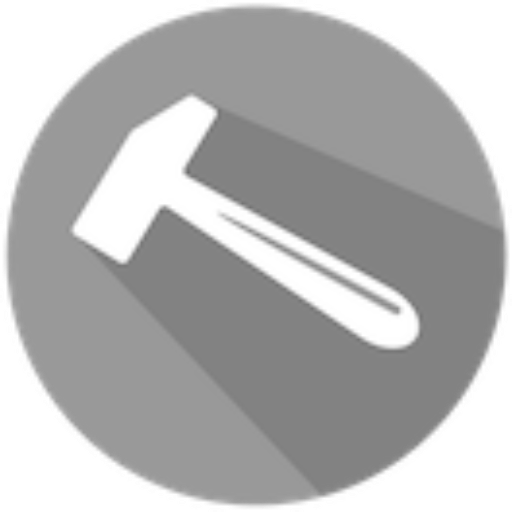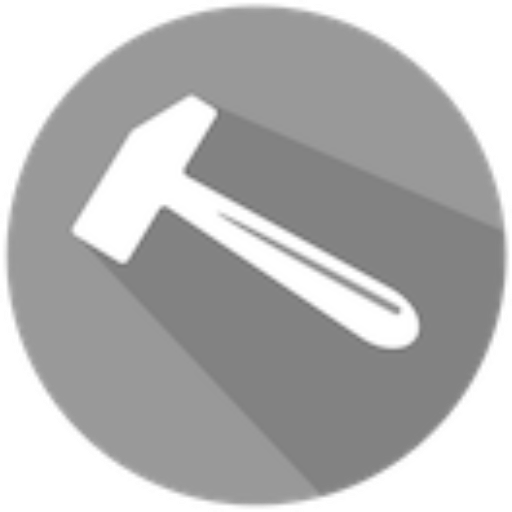Quickstart
This quickstart guide walks you through installing and configuring Takomo, and deploying your first AWS CloudFormation stack.
AWS Credentials Setup
To get started, you’ll need an AWS account with permissions to deploy resources.
- Create an IAM user with AdministratorAccess permissions.
- Generate access keys for the user.
- Add the credentials to your
~/.aws/credentialsfile under a new profile namedtakomo-quick-start:
Project Setup
Create and navigate to your project directory:
Initialize a new Node.js project:
Install Takomo as a development dependency:
Verify the installation:
Stack Configuration
We’ll deploy a simple VPC stack with a customizable CIDR block.
Create a stacks directory:
Inside the stacks directory, create a file named vpc.yml:
Stack Template
Now, let’s define the CloudFormation template for the VPC.
Create a templates directory next to stacks:
Inside the templates directory, create a file named vpc.yml:
Deploy the Stack
From the root directory of your project, deploy the stack using:
You will be prompted to confirm the deployment and review a plan showing the proposed changes. Answer yes to proceed.
If your credentials are set up correctly and the IAM user has sufficient permissions, the deployment will succeed.
Clean Up
To remove the stack and its resources:
Takomo will show a plan before proceeding. Confirm to undeploy, and you’ll see a summary of the results afterward.